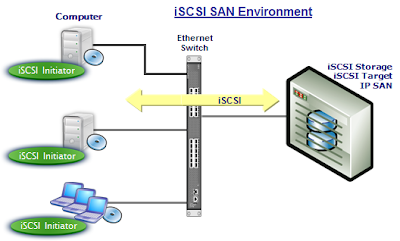Internet Small Computer System Interface (iSCSI) is a
network protocol s that allows you to use of the SCSI protocol over TCP/IP
networks. It is good alternative to Fibre Channel-based SANs. You can easily
manage, mount and format iSCSI Volume under Solaris and Linux. It allows access
to SAN storage over Ethernet.
Step1 - Add iSCSI storage under Linux
iscsi-initiator-utils -
The iscsi package provides the server daemon for the iSCSI protocol, as well as
the utility programs used to manage it. This package is available under Redhat
Enterprise Linux , CentOS and Fedora Linux and can be installed using yum command:
Check if iscsi-initiator-utils
packages is already installed
[root@labsrv ~]# rpm -qa iscsi-initiator-utilsiscsi-initiator-utils-6.2.0.872-10.el6.i686
If not installed then install it using the following
command
[root@labsrv ~]# yum install iscsi-initiator-utils
If you are using Debian / Ubuntu
Linux install open-iscsi package using the following command:
[root@labsrv ~]$
sudo apt-get install open-iscsi
Step2 - Configure iSCSI CHAP authentication
If your using chap authentications then configure it
otherwise leave this section and move to Step3
[root@labsrv ~]# vi
/etc/iscsi/iscsid.confnode.session.auth.username =
My_ISCSI_USR_NAMEnode.session.auth.password = MyPassworddiscovery.sendtargets.auth.username = My_ISCSI_USR_NAMEdiscovery.sendtargets.auth.password = MyPassword
Save and close the file
Explanation:
- node.session.* is used to set a CHAP username and password for initiator authentication by the target(s).
- discovery.sendtargets.* is used to set a discovery session CHAP username and password for the initiator authentication by the target(s)
Now start the iscsi service:
[root@labsrv
~]# service iscsi start
Step3 - Discover Targets
Now use iscsiadm command, which is a command-line tool
allowing discovery and login to iSCSI targets, as well as access and management
of the open-iscsi database. If your storage server IP address is 172.22.2.15, then
enter the following command:
[root@labsrv ~]# iscsiadm -m discovery -t sendtargets -p
172.22.2.15Starting iscsid:
[ OK ]172.22.2.15:3260,1
iqn.2006-01.com.openfiler:tsn.2ecf5e4b6025[root@labsrv ~]# service iscsi restartStopping iscsi:
[ OK ]Starting iscsi:
[ OK ]
Now there should be a block device under /dev directory.
To obtain new device name, type:
[root@labsrv ~]# fdisk -l
Disk
/dev/sda: 21.5 GB, 21474836480 bytes
255
heads, 63 sectors/track, 2610 cylinders
Units
= cylinders of 16065 * 512 = 8225280 bytes
Sector
size (logical/physical): 512 bytes / 512 bytes
I/O
size (minimum/optimal): 512 bytes / 512 bytes
Disk
identifier: 0x000177ed
Device Boot Start End Blocks
Id System
/dev/sda1 *
1 64 512000
83 Linux
Partition
1 does not end on cylinder boundary.
/dev/sda2 64 2611
20458496 8e Linux LVM
Disk /dev/sdb: 10.2
GB, 10234101760 bytes
64
heads, 32 sectors/track, 9760 cylinders
Units
= cylinders of 2048 * 512 = 1048576 bytes
Sector
size (logical/physical): 512 bytes / 512 bytes
I/O
size (minimum/optimal): 512 bytes / 512 bytes
Disk
identifier: 0x00000000
Disk
/dev/sdb doesn't contain a valid partition table
/dev/sdb
is my iSCSI disk
Step4 - Format and Mount iSCSI Volume
You can now partition and create a filesystem on the target using usual fdisk and mkfs.ext3 commands:
[root@labsrv ~]# fdisk
/dev/sdb
[root@labsrv ~]# mkfs.ext3
/dev/sdb1
mke2fs
1.41.12 (17-May-2010)
Filesystem
label=
OS
type: Linux
Block
size=4096 (log=2)
Fragment
size=4096 (log=2)
Stride=0
blocks, Stripe width=0 blocks
624624
inodes, 2498304 blocks
124915
blocks (5.00%) reserved for the super user
First
data block=0
Maximum
filesystem blocks=2558525440
77
block groups
32768
blocks per group, 32768 fragments per group
8112
inodes per group
Superblock
backups stored on blocks:
32768, 98304, 163840, 229376, 294912,
819200, 884736, 1605632
Writing
inode tables: done
Creating
journal (32768 blocks): done
Writing
superblocks and filesystem accounting information: done
This
filesystem will be automatically checked every 33 mounts or
180
days, whichever comes first. Use tune2fs
-c or -i to override.
Mount new partition:
[root@labsrv ~]# mkdir
/iscsi_disk
[root@labsrv ~]# mount
/dev/sdb1 /iscsi_disk/
[root@labsrv ~]# df -h
Filesystem Size Used Avail Use% Mounted on
/dev/mapper/vg_labsrv-lv_root
18G 3.3G
14G 20% /
tmpfs 504M 100K
504M 1% /dev/shm
/dev/sda1 485M 29M
431M 7% /boot
/dev/sdb1 9.4G 150M
8.8G 2% /iscsi_disk
Step5 - Mount iSCSI drive automatically at boot time
First make sure iscsi service turned on at boot time:
[root@labsrv ~]#
chkconfig iscsi on
Open /etc/fstab file and append config directive:
/dev/sdb1 /iscsi_disk ext3 _netdev 0 0
Save and close the file.
Delete iSCSI storage from linux machine
iscsiadm -m node -T
iqn.2006-01.com.openfiler:tsn.2ecf5e4b6025 -p 172.22.2.15 -u iscsiadm -m node -o delete -T
iqn.2006-01.com.openfiler:tsn.2ecf5e4b6025 -p 172.22.2.15